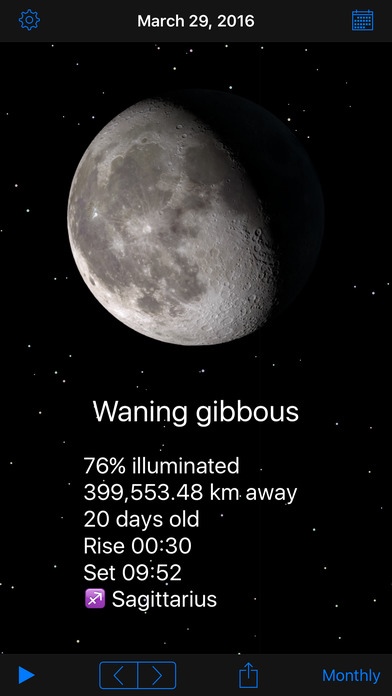Phases of the Moon 3.2
Continue to app
Paid Version
Publisher Description
Learn the current phase of the Moon with one of the most detailed and scientifically accurate visualizations ever made of the Moon. This app shows you the current phase of the Moon, using a simulation of the lunar surface created by NASA's Lunar Reconnaissance mission during its observations of the Moon. * Beautiful images of the Moon were made by NASA from data collected by spacecraft. * See the current date, phase name, illumination percentage, distance to the Earth and Moon age. * Swipe left and right to move forward or backwards in time to see what the Moon will look like in the future or past. * Need to find the next full Moon? You can click a button to take you to the next full Moon. * You can also access a calendar that shows you the phase of the Moon for any date in the future. * Press play and watch the Moon rotate through its phases, all on its own. * Pinch to zoom the Moon in and out to reveal more details on the lunar surface, and then pan around with two fingers * See the zodiac signs so you can find the Moon quickly in the night sky * Turn on a full lunar atlas, with dozens of labeled locations, including landing sites, craters and lunar maria. Developed by Universe Today. Please email me if you have any questions or there are any problems with your specific version of Android. Moon images created by NASA/Goddard Space Flight Center Scientific Visualization Studio If you have found a bug, or maybe have feature suggestion, please drop us an email info@universetoday.com
Requires iOS 8.0 or later. Compatible with iPhone, iPad, and iPod touch.
About Phases of the Moon
Phases of the Moon is a paid app for iOS published in the Astronomy list of apps, part of Home & Hobby.
The company that develops Phases of the Moon is Fraser Cain. The latest version released by its developer is 3.2.
To install Phases of the Moon on your iOS device, just click the green Continue To App button above to start the installation process. The app is listed on our website since 2012-08-02 and was downloaded 2 times. We have already checked if the download link is safe, however for your own protection we recommend that you scan the downloaded app with your antivirus. Your antivirus may detect the Phases of the Moon as malware if the download link is broken.
How to install Phases of the Moon on your iOS device:
- Click on the Continue To App button on our website. This will redirect you to the App Store.
- Once the Phases of the Moon is shown in the iTunes listing of your iOS device, you can start its download and installation. Tap on the GET button to the right of the app to start downloading it.
- If you are not logged-in the iOS appstore app, you'll be prompted for your your Apple ID and/or password.
- After Phases of the Moon is downloaded, you'll see an INSTALL button to the right. Tap on it to start the actual installation of the iOS app.
- Once installation is finished you can tap on the OPEN button to start it. Its icon will also be added to your device home screen.